vrwm
A downloadable prototype for Windows
vrwm-poc is a proof of concept for a 3D workspace, built as a framework for prototyping multi-modal z-space interactions of traditional windowed applications (focused on terminals and browsers to start with).
For more information and source, see the Github project and the vrwm wiki.
The project is MIT licensed, although there are Unity Components with their own licenses.
Leap Motion 3D Jam 2015 Build
This build meets the requirements for a "minimum viable product" build ... barely - you can open terminals and browse the web (badly).
- Lots of getting to know Unity time; developed Comment Component
- Cursors: left finger, right finger, gaze mouse
- AR overlay visibility controlled by head tilt (look down to see your keyboard)
- Gestures:
- Point with either index finger to select and drag a window. You don't need to reach out and grab, just hold your finger up to the window at whatever distance is comfortable (no gorilla arm!) and it will automatically grab it
- Opening or closing your hands will let go.
- Normals update based on gaze when selected, so you can tilt your head around to reorient the window angle
- Keyboard shortcuts: listed on the help page. If you accidentally close it, type "help" in the location bar. CTRL-SPACE or CTRL-L to bring up the Location Bar.
- Location Bar takes URLs or a bunch of shortcut commands w/ some easter eggs.
- Windows rotate around a 1m arc with normals reflected against the center gaze. A fair amount of tweaks went into sizing and considerations of DK2's 1.3m focal distance (to minimize vergence-accomodation conflict).
Release Notes
- Build 20151109.007 - Location Bar now launches where you are looking. Fixed focus bug where keyboard input was passing through.
- Build 20151109.005 - Initial Release
| Status | In development |
| Category | Tool |
| Platforms | Windows |
| Author | randomfoo |
| Made with | Unity |
| Tags | 3djam, Leap Motion, Unity, Virtual Reality (VR), window-manager |
| Code license | MIT License |
| Average session | A few minutes |
| Inputs | Keyboard, Mouse, Oculus Rift, Leap Motion |
Download
Install instructions
The current build is a development build and has only been tested on a Windows 10 machine w/ Oculus SDK 0.8 and Leap Motion 2.3.1. It was built on Unity 5.2.2f1 (x64). A DK2 and Leap Motion sensor is required.
Terminal Installation Instructions
Terminal functionality depends on Terminado. You should have Cygwin and Python (2.7) and pip installed. You will then need to:
pip install -U terminado pip install -U tornado_xstatic pip install -U XStatic-term.js
It's Windows, what can you do? Once you are done with that, you can download the terminal-poc folder and then run the script (python terminal-server.py & for example).
If you have any problems getting things running, feel free to drop me a line @lhl or in the comments and I'll do my best to help out.

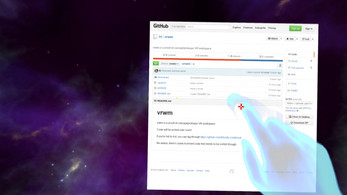


Comments
Log in with itch.io to leave a comment.
Excellent project!